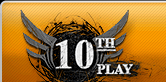

|
|
|
|
Dark Visions is a classic-style adventure game with puzzle elements.
(Flash, 11 Megabytes, Version 1.0)

During the fall of 1928, Emma Fischer travels alone by train to New Hampshire to begin work for her uncle, Dr. Frank Mahler. Upon her arrival she finds that he is strangely absent, and is overcome by the nagging feeling that something is not right. You play the role of Emma as she explores the mysteries of Hill Crest Manor.
- Over 50 unique backgrounds rendered from the fully-crafted 3d source art.
- Interactive puzzles to solve.
- Scripted sequences culminating in the exciting conclusion.
- Animated character sprites that use actual 3d locations.
- Rooms change as game events unfold.
- Well over 100,000 unique downloads.
- Received a JayIsGames Best of 2010 Award in the Point'n'Click Adventure category
| Move the tip of the cursor arrow over an object in the room. | |
| Left click the mouse on that object to interact as described below |
| Icon | Name | Shortcut Key | Description |
| 1 | Look at the object clicked on. | ||
| 2 | Interact with the object clicked on. Action is used for push/open/get/operate. | ||
| 3 | Move the character to the location under the cursor. |
Over certain areas of the screen the walk and look cursors will change.
| Walk or move in the direction of the arrow to another scene. Usually triggered on doors, stairs, or the edges of the screen. | ||
|
|
You can't walk to this area. You can only walk to open areas on the floor or new scenes. | |
| Examine the object clicked on in a close-up screen. |
You can click the "action" cursor on an inventory item to switch to the use cursor.
| A thumbnail image of the item will appear on the cursor. Click on the scene to use the selected item there. |
On close-ups where the character does not appear, an ![]() button will appear in the lower right of the scene. Use this instead of the walk cursor.
button will appear in the lower right of the scene. Use this instead of the walk cursor.
![]() You can save the game at any time by clicking the save button then selecting one of the 3 save slots.
You can save the game at any time by clicking the save button then selecting one of the 3 save slots.
![]() You can also access the main menu at any time.
You can also access the main menu at any time.
While on the main menu the game is paused and you can :
Start a new game,
Load a previously saved game,
Save your current game, or
Resume your current game
Additional Keyboard Shortcuts
Space - Toggle between cursors
Escape - Toggle Main Menu
Are you stuck? Just can't figure out what to do to complete the game?
Click here for a complete walkthrough.





